Lotto India can be played in India and all over the world. However, there are some countries where the game is not available due to local laws and restrictions. Unfortunately, this means that it is not possible to play in these locations without using a proxy server to mask your location. A VPN can be used to change the location your browser is using the internet from and therefore suggest you are in a different country to the one you are actually in, whilst also making your internet connection much safer to potential threats. To download the best VPN available in the world, click here.
To download a VPN and start playing online, follow the steps below.
1. Click here to open Express VPN and then click the ‘Get ExpressVPN’ Button
2. Choose which plan you would like to sign up for. It is cheaper per month to sign up for a longer amount of time, and all accounts have a 30-day money back guarantee if you are not happy with the service provided
3. Once you have signed up you will receive a welcome email with a link to setup the VPN. Click this link
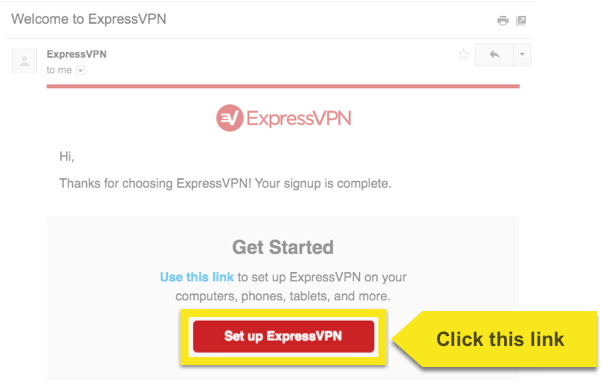
4. Select the device you are using to download the user agent
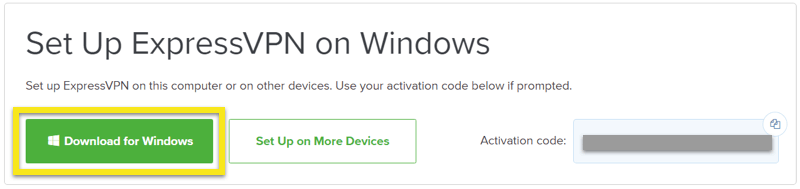
5. Double click the download file on your computer to begin the installation
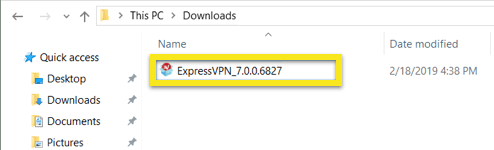
6. You will be prompted to install your activation code which can be found in your account
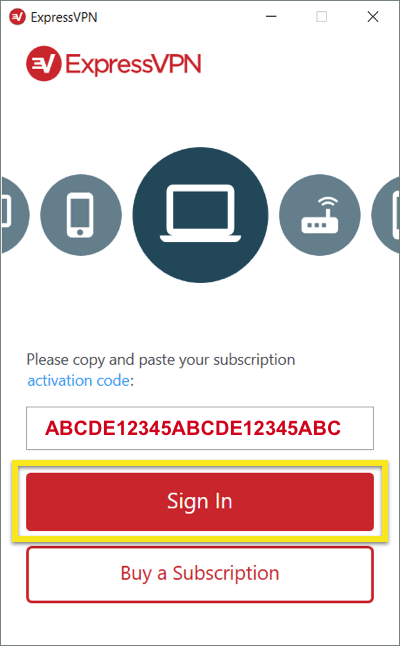
Your VPN should then be installed and ready to turn on and off whenever you wish. You will see an On Button which you need to click to turn on the VPN, and from then on you will be browsing from the country shown below the switch. Make sure to choose a country that is not in the restricted countries list below.
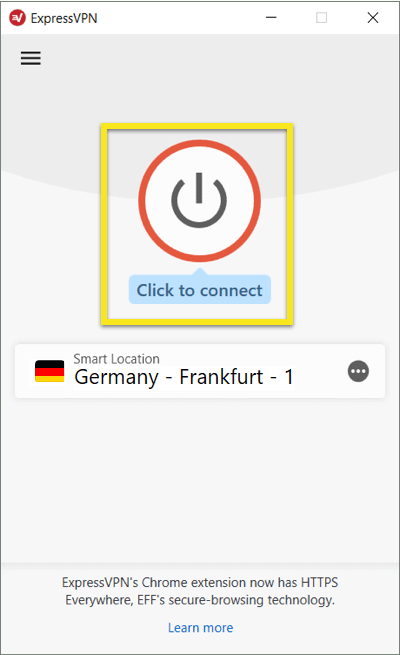
Although Lotto India’s rules state that anyone over the age of 18 can play, certain laws in the countries above restrict users from taking part in international lotteries, including Lotto India. Unfortunately, this means that it is not possible to play in these locations without using a proxy server to mask your location.